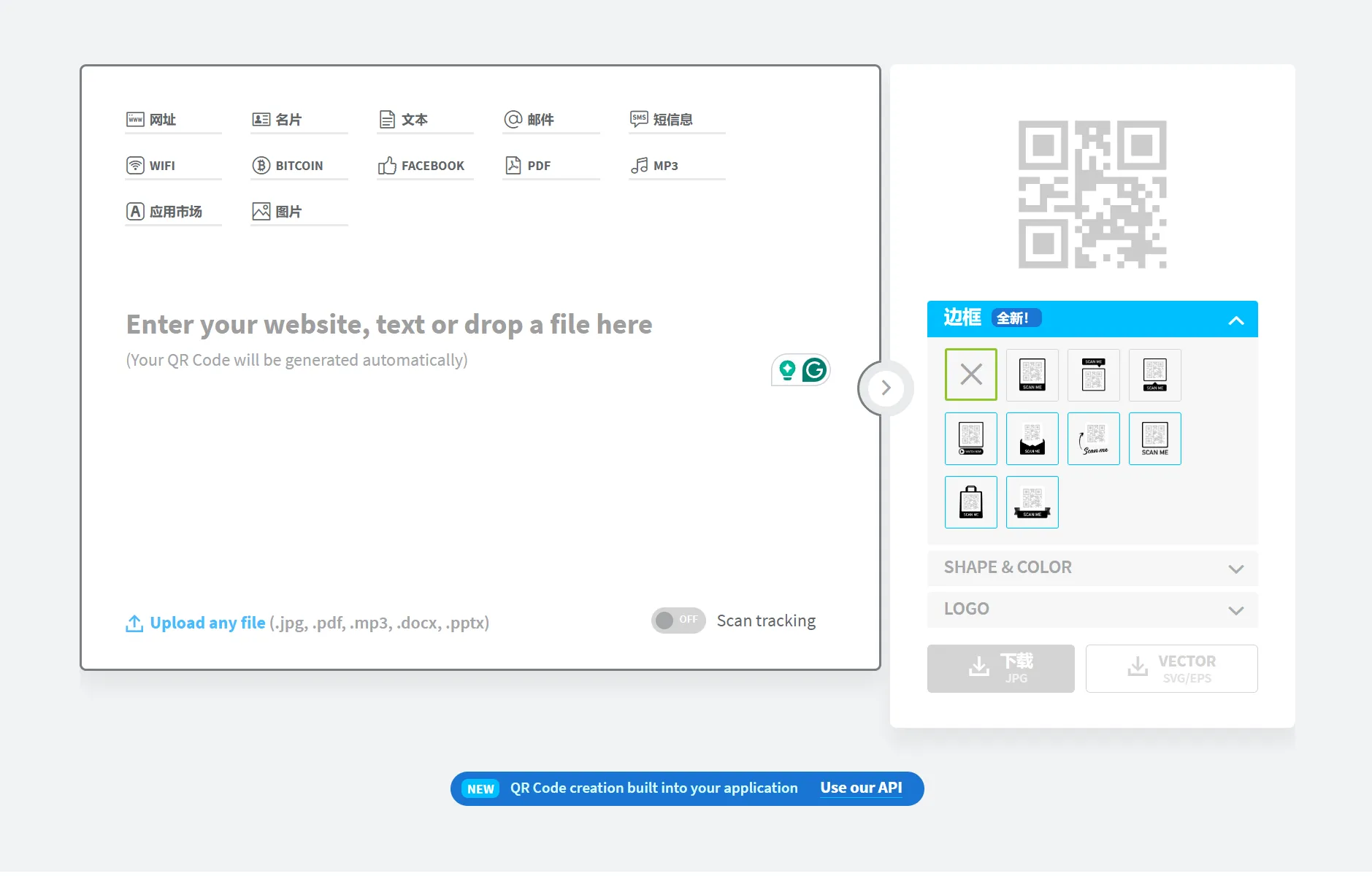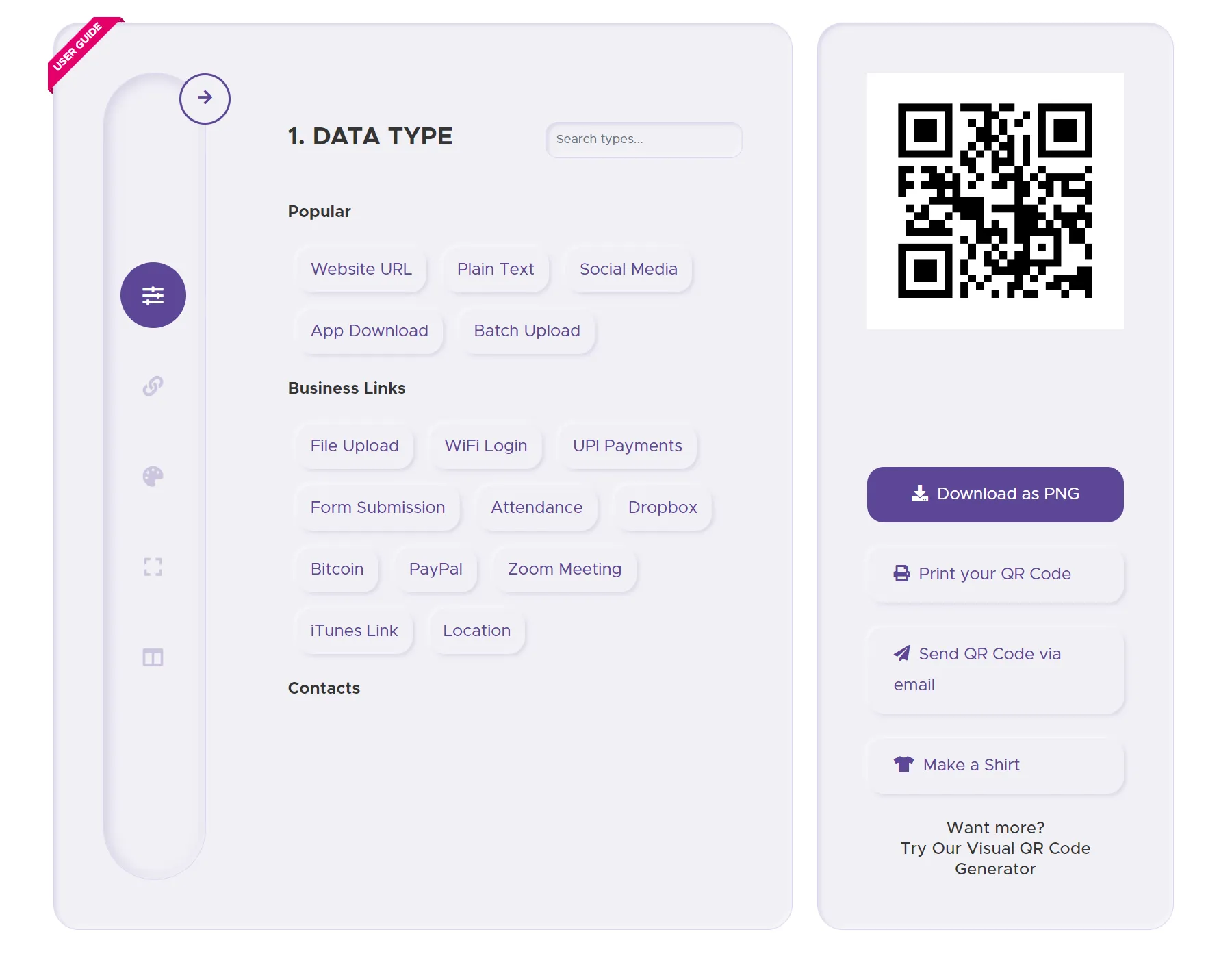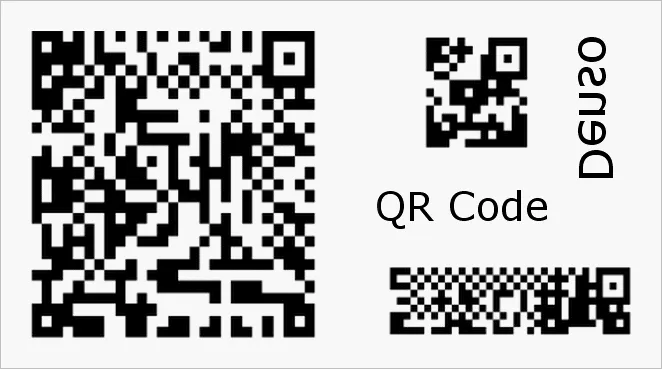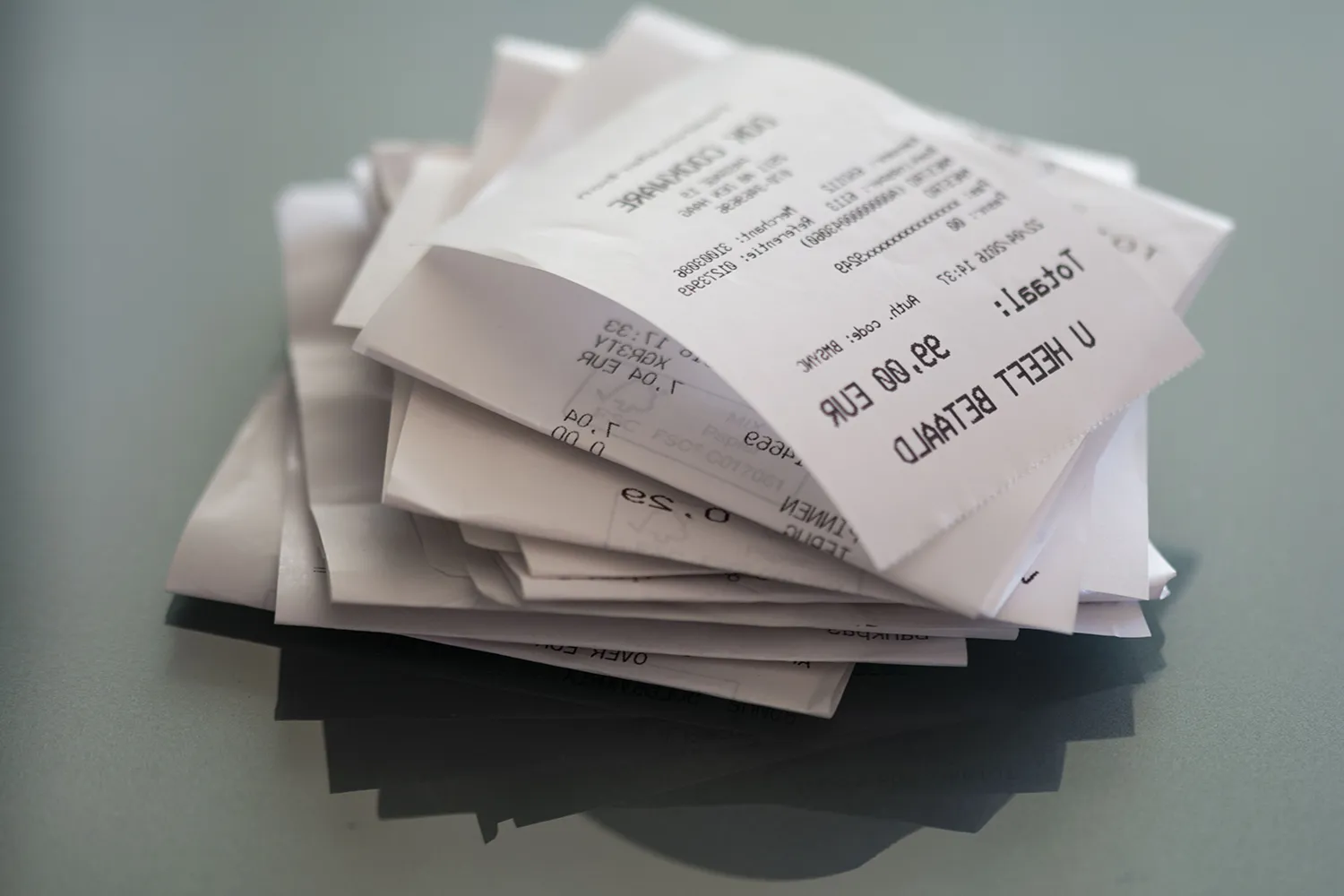Seamless Omnichannel Marketing with QR Codes on Paper Receipts
For businesses, QR codes on paper receipts are small patterns with big potential. They can quickly attract new users to your community, eliminate the need for paper menus, unlock exclusive discounts on product packaging, and drive users from posters to your online store. This diverse range of QR code applications can significantly boost your social media engagement.
Sounds exciting, right? Creative QR code technology is a powerful tool for growing your small business. You don’t need fancy gadgets or expensive marketing campaigns to enhance customer experiences, increase sales, and impress your competitors.
I. QR Codes and Omnichannel Marketing
QR codes (Quick Response codes) were first developed by the Japanese company Denso Wave in 1994. Originally used to track car parts, QR codes have evolved into versatile tools widely used in marketing, inventory management, and mobile payments.

A QR code sample (Source: Wikipedia)
How do they work?
QR codes store information in a two-dimensional barcode that can be scanned by smartphones or other QR readers. When scanned, they direct users to specific digital resources like websites, apps, or videos. The simplicity and speed of QR code interactions make them an ideal bridge between the physical and digital worlds.
In retail, QR codes offer numerous benefits. They can enhance customer engagement by providing instant access to promotions, product information, and personalized offers. Retailers can also track customer interactions and gather shopping behaviour data to optimize marketing strategies and improve customer service.
What is Omnichannel Marketing?
Omnichannel Marketing (Source: Sunavin)
In today’s fast-paced retail environment, omnichannel marketing is crucial for attracting customers. It involves creating a seamless experience across various channels, including physical stores, online platforms, and mobile devices. This approach ensures that customers can interact with the brand consistently, no matter where they are or what device they are using.
Integrating digital and physical marketing channels is essential for modern retailers. It combines the convenience of online shopping with the tactile experience of in-store purchases, providing a cohesive customer journey. By merging these channels, retailers can offer personalized experiences, collect valuable customer data, and increase overall engagement and loyalty.
II. Steps to Using QR Codes on Paper Receipts
Using QR codes on thermal paper receipts can creatively bridge the gap between digital and physical marketing. These QR codes can turn simple paper receipts into interactive tools that enhance the customer experience and drive engagement. Customers can scan the QR codes with their smartphones to access a wealth of digital content, from personalized offers to loyalty programs, making their shopping experience more dynamic and connected.
Interested in using QR codes on your paper receipts? Here’s a step-by-step action plan to help you get started:
1. Find a Reliable Company to Print QR Codes
The best way to present QR codes to customers is by printing them on the front (thermal side) of the paper using a POS system and thermal printer. You can seek help from your POS service provider.
However, there’s an even more efficient way—Sunavin can provide pre-printed QR codes on the back of the paper (the non-thermal side). This way, you won’t have to worry about purchasing any additional equipment.
2. Generate QR Codes
Once you’ve decided where to print the QR codes, it’s time to generate them. Many third-party services can help you do this. Popular options include QR Code Generator by Bitly (https://www.qr-code-generator.com/) and QR Stuff (https://www.qrstuff.com/).
QR code creation by QR Stuff
QR code creation by Bitly
Enter the necessary information (like website URLs or contact details), and the service will create the QR code for you.
You can also use dynamic QR codes, which allow you to easily update their destination or content without reprinting. This keeps your QR code content up-to-date with campaign requirements, saving costs and distribution efforts.
3. Create Scannable and Readable Codes
QR Code Typesetting and Design (Source: Sunavin)
Ensure that the QR codes are large enough to be scanned easily but not too large to take up too much space on the receipt. For optimal scanning, we recommend a size of at least 2 cm x 2 cm (0.8 x 0.8 inches).
Related reading: How to Create a QR Code in 3 Easy Steps
4. Test and Optimize QR Code Placement
It’s always a good idea to test the placement of QR codes and find what works best for your business. Try placing them in different positions on the receipt or testing various sizes to see which QR codes get scanned the most and are the most effective.
You might be surprised at how much of a difference trying different strategies and adjusting tactics can make.
5. Ensure User Data Privacy and Security
QR codes can be used to collect customer data, benefiting both businesses and customers. However, you must ensure that the data collected through QR codes is protected and secure.
You can do this by providing customers with clear and transparent information on how their data will be collected, stored, and used. Be transparent about your privacy policies and terms of use. Additionally, stay updated on privacy and security regulations to ensure compliance.
6. Provide Incentives for Scanning QR Codes
Offering incentives is a good idea to ensure that customers actively use QR codes. You can provide discounts, freebies, or chances to enter a prize draw by scanning the QR code. This can significantly increase the scan rate and engagement with your QR codes.
7. Regularly Update QR Code Content
Dynamic QR codes allow you to update their destination content without changing the QR code itself. Use this advantage to keep the QR code content fresh and relevant by regularly updating it according to seasonal events or promotions.
8. Track and Analyze QR Code Usage
Use the analytics features provided by QR code generation tools to track the number of scans and their sources. This helps you understand customer behaviour and preferences, optimizing your marketing strategy. Based on the data analysis, you can adjust the content and placement of QR codes to enhance their effectiveness.
III. 12 Benefits of Using QR Codes on Paper Receipts
Now, imagine combining QR codes with paper receipts—the possibilities are endless.
1. Expand Your Online Presence
QR code on paper receipts expand corporate reach (Source: Sunavin)
In the era of social media, one thing is certain: people and stories stand the test of time. Consumers crave authenticity, not just fleeting trends, and hype.
Build an online presence that reflects your brand, your story, and everything you want to achieve with your customers. Consider your target audience and the types of content they want to engage with. Once you find a good rhythm, you can use social media QR codes—an essential tool for any small business to connect with more people and build loyal relationships.
You can use this dynamic QR code for small businesses to consolidate all your social media profiles in one place, allowing users to choose the platform they want to explore, whether it’s your website, TikTok, or Facebook.
2. Increase Website Traffic
Customize QR codes to let customers access your website with a quick scan. This is especially beneficial for online businesses looking to attract more web traffic.
For example, a coffee shop can add a QR code to their receipt, directing customers to their website to purchase their unique blends and merchandise.
3. Connect with Customers
Enter your contact details (phone, email, WhatsApp, etc.) into a QR code generator to create an electronic business card QR code, choose an attractive design, and download it to share your contact information instantly. With a quick scan, users can save your contact details to their phone’s address book, including your company name, phone number, email, website, and social media.
No more spelling errors or lost connections. Even better, use dynamic QR codes for your business cards so you can update your information without creating new codes. Track scans to gain insights into who is scanning and from where.
4. Provide Location Directions
If someone is visiting your business for the first time, you want them to find it easily. Provide customers with a store/company navigation QR code to help them locate your business. Imagine a potential customer hearing about your new bookstore from a friend but having little sense of direction. This navigation QR code can come to the rescue.
5. Collect Reviews and Ratings
Collect reviews and ratings By using QR code paper receipts (Source: Sunavin)
QR codes can also encourage customers to leave reviews and ratings, providing valuable feedback for businesses and helping other potential customers make informed decisions.
For instance, a restaurant can attach a QR code to the receipt, directing customers to their Facebook page or Google Reviews page to leave honest feedback about their dining experience.
6. Make Event Registration Easy
Planning an event? Let your guests register in seconds and get excited. You can link an online registration form to a QR code, allowing quick sign-ups after scanning.
7. Encourage App Downloads
QR codes can prompt customers to download your brand’s app, an excellent way to engage them and offer exclusive deals and discounts.
A fashion retailer can add a QR code to the receipt, guiding customers to their app to check out the latest styles and get in-app discounts.
8. Increase Social Media Followers and Engagement
QR codes can also promote your brand’s social media channels. Adding a QR code to paper receipts encourages customers to follow and engage with your brand on social media.
For example, a gym can add a QR code to the receipt, directing customers to their YouTube account to watch workout videos and fitness tips.
9. Simplify Customer Feedback
Customize QR codes to let customers leave feedback directly on your brand’s website, making it easier for businesses to collect and improve based on feedback.
A hair salon can add a QR code to the receipt, allowing customers to access a survey page on their website to rate the service and provide feedback.
10. Provide Product Information
QR codes can offer customers more information about specific products, which is especially useful for businesses with limited space.
A grocery store can add a QR code to the receipt, leading customers to a webpage with detailed nutritional information about a specific product.
11. Launch Immersive Experiences
Want to create experiences that keep your customers coming back? Video QR codes can give customers unique and memorable experiences.
Smart home products can embed video QR codes in paper receipts, allowing users to watch installation videos directly on their phones. You can also showcase unique features with short video clips and answer FAQs, making your products come alive and providing a personalized journey.
12. Promote Loyalty Programs
Add QR codes to paper receipts to guide customers to join your brand’s loyalty or membership program, enhancing customer retention and driving repeat business.
For example, a bookstore can attach a QR code to the receipt, allowing customers to quickly sign up as members and enjoy exclusive discounts and event notifications.
IV. The future of QR code on paper receipts
The-Future-of-QR-Code-Marketing (Source: Sunavin)
According to a 2019 study, 73% of global consumers are willing to change their consumption habits to reduce their environmental impact. Businesses that establish sustainable practices can gain a competitive edge by boosting their reputation, customer satisfaction, and retention. Implementing dynamic QR codes is a great choice to avoid constantly changing paper materials due to outdated information, showcasing your commitment to eco-friendly actions. With dynamic QR codes, you can test different marketing campaigns without worrying about excessive ad costs and analyze scan data to identify areas for improvement, driving marketing growth. Plus, you can save on reprinting physical materials like flyers or brochures by updating information anytime.
Integrating QR codes on thermal paper receipts might just be the beginning. The future of omnichannel marketing will continue to evolve, leveraging technological innovations to provide more seamless and personalized customer experiences.
Future thermal paper technology might include more sustainable options and enhanced printing capabilities. Innovations may also make thermal paper more resistant to environmental factors, ensuring receipts are durable and long-lasting.
As QR code technology advances, new uses will continually emerge, potentially including more dynamic and interactive content like augmented reality experiences or offering advanced analytics for deeper insights into customer behaviour.
Move away from outdated marketing strategies and bring your brand and store into the modern world of QR codes, exploring creative ways to delight your customers.
Tell your brand story in ways that resonate with people, track and analyze your marketing efforts, and use branded QR code generators to enhance customer engagement.
That’s all for today. Contact us now for more information on using QR codes on paper receipts. We offer custom rates for receipt solutions to help you get started immediately. Don’t wait any longer—start reaping the benefits now and ensure your business stands out in the competition.